Vendor Administrator's Tools
In addition to having all of the capabilities of a standard FedConnect® user, vendor administrators also have the authority to manage the company's profile and users' profiles.
Those tasks are explained in greater detail in the following help topics:
About the Admin Tools Page
Vendor administrators use the Admin Tools page to record or change user roles, user status, and user passwords. Comments can also be recorded on the Admin Tools page so that the vendor administrator can create historical records for the changes made on this page.

Note
A vendor administrator cannot edit his or her own user role or user status on the Admin Tools page. Another user who is also a vendor administrator must make these changes.

Navigation
Sign in to FedConnect | My Profile | Admin Tools
The following picture illustrates how the Admin Tools page might look. Your results might vary.
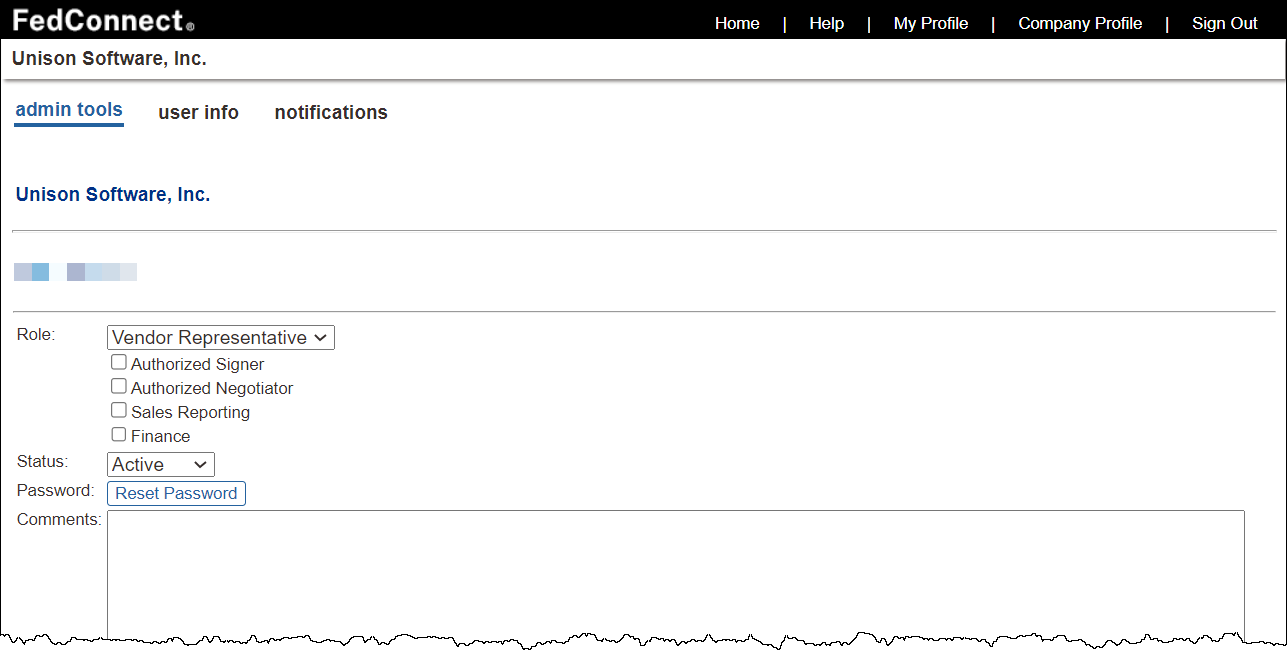
User Roles
The Roles section on the Admin Tools page enables you to configure the user roles that will be available in opportunities and awards.
User roles are available for GSA-related opportunities and awards. For more information, jump to About User Roles in FedConnect.

